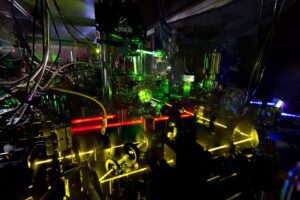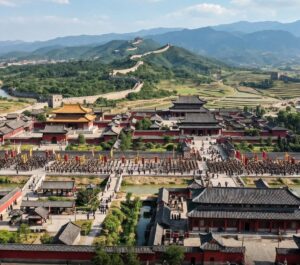In today’s digital age, having an online store is essential for any business looking to reach a wider audience and increase sales. With numerous market platforms available, it can be overwhelming to choose the right one for your business.
 Pin
Pin In this guide, we will discuss 17 different market platforms, including Amazon, Shopify, eBay, Etsy, Walmart, Alibaba, Flipkart, BigCommerce, WooCommerce, Magento, Wix, Squarespace, 3dcart, Volusion, Wish, Facebook, and Instagram. We will provide a step-by-step guide on how to set up and build your online store on each platform, along with tips and best practices for success.
Table of Contents
Amazon
 Pin
Pin Amazon is one of the largest and most popular e-commerce platforms in the world, with millions of customers and sellers. Setting up an Amazon seller account is relatively easy and straightforward. First, you will need to decide what type of seller account you want to create, either individual or professional. Once you have signed up for an account, you can start listing your products, set up a storefront, and manage orders through the seller dashboard. Be sure to optimize your product listings with high-quality images, detailed descriptions, and competitive pricing to attract potential buyers.
Shopify
 Pin
Pin Shopify is a user-friendly and customizable e-commerce platform that allows you to create a professional online store without any coding or design skills. To set up your online store on Shopify, you will need to sign up for an account and choose a unique domain name for your store. From there, you can select a theme from the Shopify theme store, customize the look and feel of your store, add products, set up payment and shipping options, and launch your store. Be sure to utilize Shopify’s built-in marketing tools and apps to drive traffic to your store and increase sales.
eBay
 Pin
Pin eBay is a popular online marketplace that allows individuals and businesses to buy and sell a wide variety of products. To start selling on eBay, you will need to create a seller account, provide basic information about your business, and set up a payment method. You can then list your products, set pricing and shipping options, and manage your sales through the seller dashboard. Be sure to take advantage of eBay’s promotional tools and advertising options to increase visibility and attract more buyers to your listings.
Etsy
 Pin
Pin Etsy is a unique online marketplace that focuses on handmade and vintage items, as well as craft supplies. To set up your online shop on Etsy, you will need to sign up for a seller account, choose a shop name, and create a listing for your products. Be sure to optimize your product listings with high-quality photos, detailed descriptions, and relevant tags to improve search visibility. You can also take advantage of Etsy’s marketing tools, such as promoted listings and social media integration, to reach a wider audience and increase sales.
Walmart
 Pin
Pin Walmart is a well-known retail giant that offers third-party sellers the opportunity to reach millions of customers through its online marketplace. To start selling on Walmart, you will need to apply for a seller account and go through a vetting process. Once approved, you can list your products, set pricing and shipping options, and manage orders through the seller dashboard. Be sure to optimize your product listings with high-quality images, detailed descriptions, and competitive pricing to stand out among other sellers on the platform.
Alibaba
 Pin
Pin Alibaba is a global B2B e-commerce platform that connects manufacturers and suppliers with buyers around the world. To start selling on Alibaba, you will need to create a seller account, provide information about your business, and list your products in the appropriate categories. It is important to showcase your products with high-quality images, detailed descriptions, and pricing information to attract potential buyers. You can also utilize Alibaba’s marketing tools, such as sponsored products and storefront customization, to increase visibility and attract more buyers to your listings.
Flipkart
 Pin
Pin Flipkart is one of the largest e-commerce platforms in India, with a wide range of products and millions of customers. To set up your online store on Flipkart, you will need to create a seller account, provide basic information about your business, and list your products in the appropriate categories. You can manage your sales, pricing, and promotions through the seller dashboard and take advantage of Flipkart’s marketing tools, such as sponsored products and targeted advertising, to increase visibility and attract more buyers to your listings.
BigCommerce
 Pin
Pin BigCommerce is a robust e-commerce platform that offers a wide range of features and customization options for building and managing online stores. To set up your online store on BigCommerce, you will need to sign up for an account, choose a plan that fits your business needs, and select a template from the theme store. You can then customize the look and feel of your store, add products, set up payment and shipping options, and launch your store. Be sure to utilize BigCommerce’s marketing tools, such as email marketing and SEO optimization, to drive traffic to your store and increase sales.
WooCommerce
 Pin
Pin WooCommerce is a popular e-commerce plugin for WordPress that allows you to create a fully functional online store on your existing website. To set up your online store with WooCommerce, you will need to install the plugin, set up a payment gateway, add products, and customize the look and feel of your store. You can also utilize WooCommerce’s extensions and integrations to enhance the functionality of your store, such as shipping and inventory management. Be sure to optimize your product pages with high-quality images, detailed descriptions, and SEO-friendly content to attract potential buyers.
Magento
 Pin
Pin Magento is an open-source e-commerce platform that offers a high level of customization and flexibility for building and managing online stores. To set up your online store on Magento, you will need to install the platform on a web server, configure settings, add products, and customize the look and feel of your store. You can also utilize Magento’s extensions and integrations to enhance the functionality of your store, such as payment and shipping options. Be sure to optimize your product listings with high-quality images, detailed descriptions, and relevant keywords to improve search visibility and attract more buyers.
Wix
 Pin
Pin Wix is a website builder that offers an easy and intuitive way to create a professional online store without any coding or design skills. To set up your online store on Wix, you will need to sign up for an account and choose a template from the Wix template gallery. From there, you can customize the look and feel of your store, add products, set up payment and shipping options, and launch your store. Be sure to utilize Wix’s marketing tools, such as email marketing and social media integration, to drive traffic to your store and increase sales.
Squarespace
 Pin
Pin Squarespace is a website builder that offers a wide range of templates and customization options for creating a professional online store. To set up your online store on Squarespace, you will need to sign up for an account, choose a template from the Squarespace template gallery, and customize the look and feel of your store. You can then add products, set up payment and shipping options, and launch your store. Be sure to utilize Squarespace’s marketing tools, such as email campaigns and social media integration, to reach a wider audience and attract more buyers to your store.
3dcart
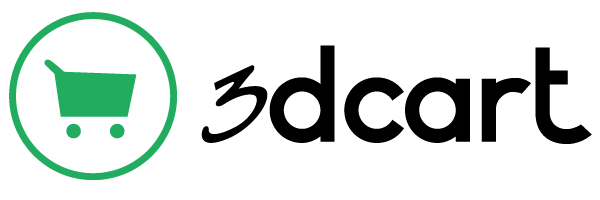 Pin
Pin 3dcart is an e-commerce platform that offers a comprehensive set of features and tools for building and managing online stores. To set up your online store on 3dcart, you will need to sign up for an account, choose a plan that fits your business needs, and select a template from the theme store. You can then customize the look and feel of your store, add products, set up payment and shipping options, and launch your store. Be sure to utilize 3dcart’s marketing tools, such as email marketing and SEO optimization, to drive traffic to your store and increase sales.
Volusion

Volusion is an e-commerce platform that offers an easy and intuitive way to create and manage online stores. To set up your online store on Volusion, you will need to sign up for an account, choose a plan that fits your business needs, and select a template from the theme store. From there, you can customize the look and feel of your store, add products, set up payment and shipping options, and launch your store. Be sure to utilize Volusion’s marketing tools, such as social media integration and PPC advertising, to drive traffic to your store and increase sales.
Wish
 Pin
Pin Wish is a popular ecommerce platform that has gained a huge customer base due to its wide range of products and affordable prices. Wish sellers are individuals or businesses who use the platform to sell their products to a global audience.
As a Wish seller, individuals can set up their own virtual storefront and list their products for sale. This can include anything from clothing, electronics, home goods, beauty products, and more. Since Wish operates on a global scale, sellers have the opportunity to reach a wide customer base from all around the world.
Selling on Wish also comes with its own set of advantages. The platform provides sellers with the tools they need to market their products effectively, including advertising and promotional opportunities to boost visibility and sales. Additionally, Wish takes care of the logistics of shipping and delivery, making it easier for sellers to focus on their products and customer service.
 Pin
Pin Facebook is a powerful social media platform that offers a variety of options for businesses to sell products and services. To set up your online store on Facebook, you will need to create a Facebook Page for your business, add a Shop section, and list your products. You can then manage your sales, pricing, and promotions through the Facebook Page dashboard and use Facebook’s marketing tools, such as targeted advertising and sponsored posts, to reach a wider audience and attract more buyers to your products.
 Pin
Pin Instagram is a popular social media platform that offers businesses the opportunity to sell products and services through shoppable posts and stories. To set up your online store on Instagram, you will need to convert your Instagram account to a business profile, set up a product catalog, and tag your products in posts and stories. You can then manage your sales and promotions through the Instagram dashboard and use Instagram’s marketing tools, such as influencer partnerships and paid promotions, to reach a wider audience and drive traffic to your products.
Starting an e-commerce business startup is an exciting venture that can lead to success and financial independence. With the advent of the internet, the e-commerce industry has experienced exponential growth, making it an attractive option for aspiring entrepreneurs.
Identify a Niche Market
The first step in starting an e-commerce business is to identify a niche market. A niche market is a specific segment of the population that has distinct needs and preferences. By targeting a niche market, you can tailor your products and marketing efforts to cater to the specific desires of that audience. This can give you a competitive edge and help you stand out in a crowded marketplace.
When selecting a niche market, it’s important to consider factors such as the size of the market, the level of competition, and the overall demand for the products or services you plan to offer. Conduct thorough market research to identify potential niches that align with your interests and expertise.
Conduct Market Research
Once you have identified a niche market, the next step is to conduct comprehensive market research. This involves gathering information about your target audience, competitors, and industry trends. By understanding the needs and preferences of your target market, you can better tailor your products and marketing efforts to meet their demands.
Market research can also help you identify gaps in the market and opportunities for innovation. By staying abreast of industry trends and consumer preferences, you can position your e-commerce business to capitalize on emerging opportunities and gain a competitive advantage.
Create a Business Plan
A well-crafted business plan is essential for starting an e-commerce business startup. A business plan serves as a roadmap for your business, outlining your goals, strategies, and financial projections. It also provides a framework for making critical decisions and securing funding from investors or financial institutions.
When creating a business plan for your e-commerce business, be sure to include details about your target market, competitive analysis, marketing strategies, and financial projections. This document should be comprehensive and well-researched, providing a clear and compelling case for the viability of your business.
Choose a Business Model
There are several e-commerce business models to consider when starting a new venture. The most common models include:
- Business-to-Consumer (B2C): Selling products or services directly to consumers
- Business-to-Business (B2B): Selling products or services to other businesses
- Dropshipping: Selling products without holding inventory, as the manufacturer or supplier fulfills the orders
- Subscription-based: Offering products or services on a recurring basis for a fixed fee
Each business model has its own unique challenges and opportunities, so it’s important to carefully consider which model aligns with your goals and resources.
Select a Suitable E-commerce Platform
Choosing the right e-commerce platform is crucial for the success of your startup. The platform you select will determine the functionality, design, and user experience of your online store. There are several popular e-commerce platforms to choose from, including Shopify, WooCommerce, Magento, and BigCommerce.
When selecting an e-commerce platform, consider factors such as ease of use, customization options, payment processing capabilities, and scalability. It’s important to choose a platform that aligns with your business needs and goals, as switching platforms later on can be time-consuming and costly.
Develop a Marketing Strategy
A solid marketing strategy is essential for attracting customers and driving sales for your e-commerce business. There are several digital marketing tactics you can employ to promote your products and build brand awareness, including search engine optimization (SEO), social media marketing, email marketing, and influencer partnerships.
Before launching your e-commerce business, develop a comprehensive marketing plan that outlines your target audience, key messaging, and promotional tactics. By leveraging the power of digital marketing, you can effectively reach and engage potential customers, driving traffic and sales for your online store.
Acquire Inventory or Source Products
If you plan to sell physical products through your e-commerce business, you will need to acquire inventory or source products from manufacturers or suppliers. This involves identifying trusted suppliers, negotiating pricing and terms, and ensuring that your inventory is well-stocked to meet customer demand.
For entrepreneurs who prefer not to hold inventory, dropshipping can be a viable option. With dropshipping, you can sell products without the need to stock inventory, as the manufacturer or supplier fulfills orders on your behalf. This can reduce upfront costs and logistical challenges associated with managing inventory.
Set Up Payment Processing
Before launching your e-commerce business, it’s important to set up payment processing capabilities to accept customer payments. This involves choosing a payment processor, such as PayPal, Stripe, or Square, and integrating it with your e-commerce platform to facilitate seamless transactions.
When selecting a payment processor, consider factors such as transaction fees, security features, and compatibility with your e-commerce platform. It’s important to provide customers with convenient and secure payment options to enhance the shopping experience and build trust in your brand.
Establish Fulfillment and Shipping Processes
Once you have acquired inventory and set up payment processing, you will need to establish fulfillment and shipping processes to deliver products to customers. This involves creating efficient logistics and shipping workflows, selecting reliable shipping partners, and providing customers with accurate and timely order fulfillment.
Whether you choose to handle fulfillment in-house or outsource it to a third-party logistics provider, it’s important to prioritize customer satisfaction and maintain high standards for order fulfillment and delivery. Providing customers with fast and reliable shipping options can help you differentiate your e-commerce business and build loyalty among your customer base.
Monitor Performance and Adapt
After launching your e-commerce business startup, it’s important to continuously monitor performance metrics and adapt your strategies to optimize results. Analyze key performance indicators, such as website traffic, conversion rates, and customer acquisition costs, to gain insights into the effectiveness of your marketing efforts and overall business performance.
By leveraging data and analytics, you can identify areas for improvement and make informed decisions to drive growth and profitability for your e-commerce business. Stay agile and responsive to market dynamics, and continuously refine your strategies to meet the evolving needs of your target audience.
Conclusion
Starting an e-commerce business startup requires careful planning, strategic execution, and ongoing adaptation to succeed in a competitive marketplace. By following the ten steps outlined in this article, you can lay the groundwork for a successful e-commerce business and position your startup for long-term growth and success. With the right combination of market research, product selection, and marketing strategies, you can launch a thriving e-commerce business that meets the needs and desires of your target audience.
FAQs
To set up a successful Amazon store, you will need to create a seller account, list your products, optimize your product listings, and use Amazon’s advertising and promotion tools to drive traffic to your store.
The first steps to building a Shopify store include signing up for a Shopify account, choosing a domain name, selecting a template, and adding products to your store.
Yes, you can sell on eBay without a store, but having a store can help you establish a more professional presence and make it easier for buyers to find your products.
To start selling on Etsy, you need to create a seller account, customize your shop, list your products, and optimize your listings for search.
To become a Walmart Marketplace seller, you will need to apply and get approved as a seller, set up your seller account, and start listing your products on the Walmart Marketplace.
The steps to building a successful Flipkart store include signing up as a seller, setting up your seller account, listing your products, and using Flipkart’s marketing tools to boost your sales.
To start selling on BigCommerce, you will need to sign up for an account, set up your store, add products, and connect with payment and shipping options.
The first step in setting up a WooCommerce store is to install the WooCommerce plugin on your WordPress website and go through the setup and configuration process.
To get started with Magento for e-commerce, you will need to install Magento on your web server, set up your store, customize your theme, and add products to your catalog.
The key steps to building an e-commerce website with Wix include choosing a template, adding products to your store, customizing your site, and setting up payment and shipping options.
To set up an online store with Squarespace, you will need to choose a template, add products to your store, set up payment and shipping options, and launch your site.
To start selling on 3dcart, you will need to sign up for an account, customize your store, add products, and set up your payment and shipping methods.
The steps to building an e-commerce store with Volusion include signing up for an account, choosing a template, adding products, and setting up payment and shipping options.
Yes, you can sell products on Facebook without an e-commerce website by using Facebook Shops to create a storefront directly on Facebook and Instagram.
To set up a business account on Instagram, you will need to have a Facebook page for your business and follow Instagram’s guidelines for setting up a business profile.