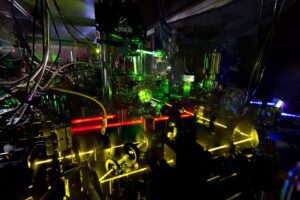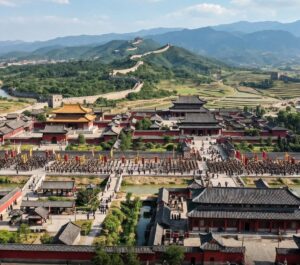Pin
Pin Photo from magicshot.ai
Google Veo 3 is quickly becoming one of the most talked-about tools in the world of AI-driven creativity, and for good reason. It’s not just a follow-up to an older version. This version is on a whole new level. It’s the kind of leap that makes people in creative fields stop what they’re doing and start experimenting all over again. With Google Veo 3, you’re not just getting faster rendering or slightly better visuals — you’re getting a different way to tell stories through video.
One of the biggest changes? It’s pushing the boundaries of how fast and detailed text-to-video tools can actually be. Google Veo 3 lets users describe a scene and instantly see that scene play out with natural motion, cinematic camera movements, and lighting that doesn’t look synthetic. And it’s not reserved for tech geniuses or huge studios anymore — this thing is democratizing the creative game.
Table of Contents
Veo 3’s Audio Breakthrough: Why It’s a Big Deal
One of the most striking features of Google Veo 3 is its ability to generate synchronized audio alongside video. This includes ambient sounds, music, and even dialogue, all produced natively by the AI. This advancement addresses a significant limitation in previous AI video models, which often lacked integrated audio capabilities. For instance, while OpenAI’s Sora can create realistic video clips, it doesn’t offer native audio generation.
Veo 3’s integrated audio generation is particularly beneficial for creators aiming to produce complete scenes without the need for separate audio editing. This feature streamlines the creative process, allowing for the production of cohesive video content with synchronized sound. The model’s ability to handle complex prompts and deliver coherent storylines further enhances its utility for filmmakers and content creators.
Currently, Veo 3 is accessible through Google’s Gemini app for U.S. customers subscribed to the \$249.99/month AI Ultra plan. While this limits immediate availability, the technology’s potential impact on video creation is substantial. As AI continues to evolve, features like those offered by Veo 3 are likely to become more widespread, offering creators powerful tools to bring their visions to life.
How Google Veo 3 Works and What It Can Actually Do
Google Veo 3 is designed to transform simple text or image prompts into high-quality, 8-second videos complete with synchronized audio. This includes ambient sounds, music, and even dialogue, all generated natively by the AI. The model excels at interpreting complex prompts, allowing for the creation of coherent storylines and realistic scenes. For instance, a prompt describing a forest scene with specific lighting and sound cues can result in a video that accurately reflects those details. This level of prompt adherence and realism sets Veo 3 apart from its predecessors and competitors.
Access to Veo 3 is currently available through Google’s Gemini app for U.S. customers subscribed to the $249.99/month AI Ultra plan. This subscription model provides users with the tools to generate videos directly from their prompts, streamlining the creative process. The integration of Veo 3 into the Gemini app signifies Google’s commitment to making advanced AI tools more accessible to creators.
In addition to Veo 3, Google has introduced Flow, a video creation tool that allows users to assemble short video clips using text or image prompts. Flow is designed to help creators quickly visualize ideas and produce cinematic clips, further enhancing the capabilities offered by Veo 3. This combination of tools provides a comprehensive suite for AI-driven video creation, catering to a wide range of creative needs.
Real-World Uses of Google Veo 3 Are Already Wild
People aren’t just hyping up Google Veo 3 because it sounds cool — they’re actually using it to create some jaw-dropping results. Independent creators, marketing teams, and even small game developers are now using Veo 3 to prototype ideas faster than ever. Instead of paying for stock footage or spending weeks editing scenes, users are feeding prompts into the system and getting cinematic clips in seconds. Some users have already shown short films stitched entirely with Veo 3-generated content, with realistic transitions, camera panning, and synchronized sound effects.
For marketers, this means product videos can now be made on the fly with perfect lighting and audio. Educators are making quick explainer videos without actors or cameras. Even meme creators are getting their hands on it, making surreal, funny, and oddly compelling mini-films that go viral on platforms like TikTok and X. And while this might feel like sci-fi, it’s already happening — and fast. The barrier to entry for high-quality video creation just got obliterated.
What Makes Google Veo 3 Stand Out from Other AI Video Tools
There’s a reason Google Veo 3 is getting more attention than most other AI video generators out there — it’s got some key features others just don’t. For starters, the motion quality is on another level. Videos created in Veo 3 don’t have that robotic or jittery feel you usually get with AI-generated clips. Movements are smoother, transitions look intentional, and the lighting feels natural instead of overcooked. That’s something even high-end tools have struggled to pull off.
Then there’s the prompt interpretation. Where other models often miss the mark or deliver something unrelated, Veo 3 gets the vibe right. Want a moody scene with fog and distant thunder? You’ll get exactly that — fog with dynamic shadows and low, echoing rumbles in sync. And the integration with Google’s other AI tools, like Gemini and DeepMind tech, means Veo 3 has a smarter brain behind the curtain. It learns fast, adapts well, and outputs results that are way ahead of what most free or paid tools can currently do.
Comparing Google Veo 3 with Leading AI Video Generators
As AI video generation continues to evolve, several models have emerged, each offering unique features and capabilities.
1. Google Veo 3: Precision and Realism
Strengths:
- High-Quality Output: Generates 1080p videos with realistic motion and accurate lip-syncing.
- Advanced Prompt Interpretation: Excels at understanding complex text and image prompts.
- Integrated Audio: Produces synchronized sound effects, ambient noises, and dialogue.
Limitations:
- Access Restrictions: Currently available only in the U.S. through the Gemini app for AI Ultra subscribers.
- Clip Length: Videos are capped at 8 seconds.
- Pricing: Requires a $249.99/month subscription.
Best For: Creators seeking high-quality, realistic short videos with integrated audio.
2. Runway Gen-3 Alpha: Creative Flexibility
Strengths:
- Multimodal Inputs: Supports text-to-video, image-to-video, and video-to-video generation.
- Advanced Editing Tools: Offers features like camera control, slow motion, and scene transitions.
- High Fidelity: Produces high-resolution videos with consistent motion.
Limitations:
- Learning Curve: Requires time to master advanced features.
- Resource Intensive: High-quality outputs demand significant computational resources.
- Pricing: Subscription plans range from $12 to $76/month.
Best For: Professionals and creatives needing versatile video generation and editing capabilities.
3. Pika Labs: User-Friendly and Fast
Strengths:
- Intuitive Interface: Designed for quick and easy video creation.
- Scene Ingredients: Allows users to combine multiple elements into a single video.
- Fast Generation: Produces videos rapidly, suitable for quick prototyping.
Limitations:
- Advanced Features Require Credits: Some functionalities are behind a paywall.
- Limited Advanced Editing: Less control over detailed video editing compared to other platforms.
- Video Quality: Free plan offers lower resolution and quality.
Best For: Beginners and social media creators needing quick, high-quality videos.
4. OpenAI Sora: Artistic and Cinematic
Strengths:
- High-Quality Visuals: Produces stunning, cinematic-quality videos.
- Advanced Features: Includes storyboard functionality and remix capabilities.
- Creative Control: Offers flexibility in video creation and editing.
Limitations:
- Access Restrictions: Currently in private testing with limited availability.
- Inconsistencies: Some videos exhibit motion inconsistencies and unnatural deformations.
- Pricing: Subscription plans are not publicly disclosed.
Best For: Filmmakers and content creators seeking high-quality, artistic video generation.
Conclusion:
Each AI video generation model offers unique features tailored to different needs:
- Google Veo 3: Ideal for creators seeking high-quality, realistic short videos with integrated audio.
- Runway Gen-3 Alpha: Suited for professionals needing versatile video generation and editing capabilities.
- Pika Labs: Perfect for beginners and social media creators needing quick, high-quality videos.
- OpenAI Sora: Best for filmmakers and content creators seeking high-quality, artistic video generation.
When choosing an AI video generation tool, consider factors like output quality, ease of use, access restrictions, and pricing to select the model that best fits your creative needs.
How Filmmakers and Content Creators Are Reacting to Veo 3
Filmmakers, YouTubers, and indie content creators have been all over Google Veo 3 since it was first teased. The reactions are mixed, but mostly in the “this is insane” category. Some indie creators say it’s already helped them pitch short films and concept trailers without hiring anyone or renting gear. Others are calling it the “Photoshop moment” for video — a tool that doesn’t replace filmmakers but gives them a serious edge. Now, a single person with a good idea and a strong prompt can get a cinematic video done in a few hours.
That said, there’s also concern. A few filmmakers worry that tools like Veo 3 might flood the market with content that looks good but lacks real storytelling. Others feel a bit threatened by how fast these tools are evolving. Still, most agree it opens new doors. Directors can storyboard entire sequences, pitch scenes more clearly, or create filler footage on a tight budget. The tool is powerful — and the creative world is just starting to explore its limits.
The Role of AI in Storytelling — Veo 3’s Narrative Potential
Google Veo 3 isn’t just about flashy visuals — it’s revealing how AI might start reshaping storytelling itself. Unlike past AI tools that were good for B-roll or random visuals, Veo 3 shows a clear sense of structure. It can follow a narrative arc, respond to emotional cues in prompts, and generate scenes that feel intentional. For creators who don’t have the budget for actors or sets, this is the first time they can tell full stories with depth — and do it in a way that doesn’t scream “AI-made.”
Writers and screenwriters are already starting to play with Veo 3, using it to sketch out scenes, tone-test dialog, or build worlds visually before committing to long scripts. There’s this idea forming that storytelling might become more of a back-and-forth process between human imagination and machine rendering. Veo 3 doesn’t replace the heart of the story — but it gives you an insanely powerful way to bring that heart to life without needing a Hollywood-sized crew behind you.
Limitations of Google Veo 3 and What Still Needs Work
As much buzz as Google Veo 3 is getting, it’s not flawless. There are still a few limits that creators keep bumping into. For starters, clip length is currently capped at around 8 seconds. That’s great for short scenes or quick visual ideas, but for longer narratives or sustained dialogue, it’s a big constraint. You can string multiple clips together, but the flow isn’t always perfect unless you put in extra editing work afterward.
Another issue is precision. Veo 3 is good at interpreting prompts, but not always perfectly. If you ask for “a man with a red coat walking through neon rain,” it might get the colors right but miss small details or give weird reflections. And while the audio is impressive for an AI tool, it still has that synthetic edge sometimes — especially with dialogue. Words can sound too clean or lack emotional depth.
Then there’s the price barrier. At nearly $250/month for access, it’s not exactly creator-friendly for everyone yet. Google’s clearly targeting pros, but widespread adoption will need easier access and lower cost.
Veo 3’s Impact on the Future of Work and Creative Industries
Google Veo 3 is poised to significantly influence the creative industry landscape. By enabling high-quality video production through simple text or image prompts, it reduces the need for extensive resources traditionally required in filmmaking. This democratization of content creation allows independent creators and small studios to produce cinematic-quality content without substantial budgets. As a result, the barrier to entry in the film and video production industry is lowered, potentially leading to a surge in diverse content from a broader range of voices.
However, this technological advancement also raises concerns about job displacement within the creative sector. Roles such as video editors, sound designers, and even actors may face challenges as AI-generated content becomes more prevalent. A recent study predicts that over 100,000 roles in film and animation could be affected by AI before 2026. While Veo 3 offers new tools for creativity, it also necessitates a reevaluation of skill sets and roles within the industry. Professionals may need to adapt by focusing on areas where human creativity and judgment remain irreplaceable, such as storytelling, emotional nuance, and ethical considerations in content creation.
What’s Next for Google Veo 3 and the AI Video Landscape
Google Veo 3 is already a major leap forward, but it’s clear this is just the beginning. Right now, the tool is only available in the U.S. through the Gemini app, and it requires a $249.99/month AI Ultra subscription . That’s a steep price for indie creators or students, but it’s likely that Google will roll out more accessible tiers or free trials in the future, especially as competition heats up. There’s also talk of Veo 2 being made available for free users in the Gemini App .
Another big area to watch is integration. Google is already blending Veo 3 with tools like Flow, Imagen, and Gemini, creating a full-stack AI filmmaking suite . This could mean more intuitive workflows, better prompt handling, and even real-time editing. Plus, with SynthID digital watermarking embedded in each frame, Google is taking steps to ensure transparency in AI-generated content.
As for the broader landscape, expect more players to enter the game. OpenAI’s Sora is still in development, and other models like Runway Gen-3 Alpha and Pika Labs are pushing boundaries in video generation . But with Veo 3’s current capabilities, Google has set a high bar. The next few years will be crucial in determining how AI reshapes storytelling, content creation, and the very nature of visual media.
FAQs
Google Veo 3 is an advanced AI-powered video generation model developed by Google DeepMind. Unlike its predecessors, Veo 3 can create high-quality video clips complete with synchronized audio, including sound effects, background noises, and even dialogue, all from simple text or image prompts. This integration of audio and video marks a significant advancement in AI-generated content creation.
Currently, Veo 3 is available exclusively to users in the United States who subscribe to Google’s $249.99/month AI Ultra plan through the Gemini app. This subscription provides access to Veo 3, along with other advanced AI tools like Flow and Imagen. Additionally, Veo 3 is accessible to enterprise users via Vertex AI.
Veo 3 offers several advanced features:
- Text-to-Video Generation: Create videos from detailed text descriptions.
- Image-to-Video Generation: Generate videos from single-frame images.
- Integrated Audio: Automatically includes sound effects, ambient noises, and dialogue.
- Enhanced Visual Quality: Improved motion smoothness, lip-sync accuracy, and visual realism compared to previous versions.
Currently, Veo 3 is not available for free. However, Google offers a $300 credit for new Google Cloud accounts, which can be used to experiment with Veo 3 via Vertex AI. Additionally, educational access programs may provide opportunities for students and educators to use Veo 3 for academic projects.
While Veo 3 is a powerful tool, it has some limitations:
- Availability: Currently limited to U.S. users with an AI Ultra subscription.
- Clip Length: Videos are currently capped at 8 seconds.
- Audio Generation: Audio may not generate in certain cases, and speech is only available in Text-to-Video mode.