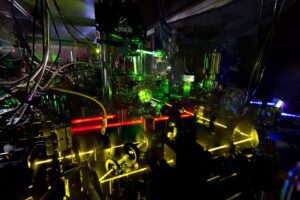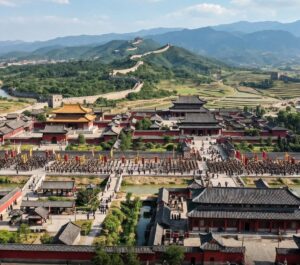Pin
Pin Every day feels packed—emails, meetings, projects, reminders, and random ideas all competing for your attention. It’s a lot to juggle, and honestly, it gets overwhelming. But here’s the upside: there’s a growing list of free AI tools for daily use that are actually worth your time. No gimmicks, no steep learning curves—just smart little tools that lighten your mental load.
These AI tools don’t replace you—they assist you. They write better emails, clean up your grammar, help organize your notes, manage your time, and even create stunning visuals without needing a design degree. Most of them work right inside your browser or phone. And the best part? They’re free, and they fit easily into your routine without demanding much effort.
If you’ve been curious about AI but didn’t know where to start, these 10 tools are the perfect way to dip your toes in and feel the difference right away.
Table of Contents
1. ChatGPT – Your Everyday Brainstorming Buddy
There’s a reason ChatGPT is mentioned in almost every AI conversation. But its strength isn’t just in writing code or essays. It shines in small, day-to-day tasks too. Need to write a formal email but don’t know how to phrase it? Just describe what you want to say, and it gives you a polished version. Stuck planning a birthday message or figuring out what to cook with what’s left in your fridge? It handles those too.
ChatGPT is like having a smart, non-judgmental assistant who doesn’t get tired or annoyed. And since there’s a free version available, you don’t even have to think twice before using it. It works best when you’re honest and detailed with your inputs. You can use it to explain a concept in plain words, summarize an article, or even draft content for social media. It saves time and clears mental clutter. Once you start using it for simple tasks, you’ll find yourself turning to it more often without even realizing it.
2. Notion AI – Organize Thoughts Without the Mess
Juggling tasks, ideas, and to-do lists can feel like mental clutter on repeat. That’s where Notion AI steps in. The regular Notion app was already a favorite for note-taking and project management, but with its AI add-on (yes, there’s a free tier), it becomes something even better. You can ask it to summarize long notes, clean up messy bullet points, and even draft documents right inside your workspace.
Say you’re planning a trip, a project, or tracking personal habits—it helps you sort it out in a clean, structured format. Got a messy brain-dump of ideas? Let Notion AI turn it into an organized doc. Need daily task lists, or even help writing a blog post draft? It does that too. This tool isn’t just for students or professionals—it’s for anyone trying to stop their thoughts from spinning in circles.
You don’t need to learn anything new. Just type like you would in a message, and it’ll handle the rest. It feels like decluttering your brain, one note at a time.
3. Grammarly – Write Smarter, Not Harder
Even if you’re not a writer, you’re still writing—texts, emails, social posts, reports. And sometimes, hitting send without second-guessing grammar or tone feels risky. Grammarly steps in as that one friend who’s good with words, always catching the little stuff that’s easy to miss. The best part? The free version is surprisingly powerful for daily use.
It checks spelling, grammar, punctuation, and even tone. If you’re writing something emotional, professional, or funny, it lets you know if you’re hitting the right vibe. You can use it on your browser, phone, or inside apps like Gmail or Google Docs. So, wherever you type, Grammarly can quietly clean up your mess.
It’s especially helpful when you’re writing under pressure or tired—those times when mistakes slip in unnoticed. Grammarly smooths things out, helps you sound more confident, and cuts down on editing time. For a free AI tool that works silently in the background and saves your reputation in written conversations, this one’s gold.
4. Microsoft Designer – Create Visuals Without a Design Degree
Not everyone’s a graphic designer, and that’s okay. But in today’s world, visuals matter—whether you’re making an Instagram post, a resume, or a flyer for a side hustle. Microsoft Designer is a free AI-powered tool that helps you do just that without needing to understand layers, color theory, or any design jargon.
What makes it stand out? You just type what you need—a poster, social media banner, or invitation—and it gives you a clean, professional-looking design instantly. You can tweak the colors, text, and layout, or just go with what it suggests. It uses AI to create multiple options, so you don’t get stuck staring at a blank canvas.
This tool is especially useful for people who want something beautiful but don’t want to learn Photoshop. You get the creativity, without the overwhelm. Whether you’re making something personal or for work, Designer makes sure it looks like you hired someone to do it.
Simple. Free. And pretty hard to mess up.
5. Otter.ai – Turn Talk Into Text Without Missing a Beat
Taking notes during meetings, lectures, or interviews is exhausting. You either focus on writing and miss the meaning, or listen and forget half of it later. Otter.ai solves this by turning spoken words into accurate text—automatically. It’s a free AI tool that records conversations and gives you a full, searchable transcript within minutes.
This is a lifesaver for students, journalists, content creators, and even everyday folks who want to keep track of ideas while on the go. You just hit record, and Otter listens. It separates speakers, adds timestamps, and even lets you highlight important bits afterward. No more re-listening to long recordings.
The free plan gives plenty of recording time, and it syncs with Zoom if you need it. Whether you’re in a meeting or just talking through ideas out loud, Otter turns messy thoughts into organized, usable text. It saves you from forgetting the good stuff and gives your brain one less thing to carry.
6. Reclaim.ai – Your AI-Powered Time Protector
We all say we’re “busy,” but what we usually mean is we’re buried under bad time management. That’s where Reclaim.ai steps in—it’s like a time-saving ninja for your Google Calendar. The free version lets you create smart routines for daily habits (like reading or workouts) and automatically reschedules them when meetings get booked. It doesn’t just help you plan; it protects your focus time too.
If you’re juggling work, side gigs, and personal time, this AI tool acts like a personal assistant that knows how your brain works. It identifies your priorities and keeps you on track without you needing to micromanage your day. For people who constantly feel like there aren’t enough hours, Reclaim gives structure without the overwhelm.
You tell it what matters, and it creates room for those things, even when life gets chaotic. It quietly fights the calendar chaos and gives you a better shot at actually having time to breathe.
7. QuillBot – Paraphrase and Polish Instantly
When you’ve written something but it just doesn’t sound right, QuillBot steps in like a writing fixer. It’s a free AI paraphrasing tool that takes your rough drafts, clunky phrases, or repetitive sentences and gives them a smoother, clearer voice. It’s especially useful when you’re writing essays, emails, reports, or even captions—and don’t want to sound like a robot or repeat yourself.
You paste in your text, pick how formal or casual you want it to sound, and QuillBot rephrases it instantly. The best part? You don’t lose your original meaning, but it comes out sounding sharper and more human. It even has a grammar checker and a summarizer for those who need to cut long paragraphs down fast.
It’s the kind of tool you’ll use quietly behind the scenes, but once you try it, you’ll want it around all the time. It’s like having an editor that doesn’t judge you or charge you a dime.
8. Perplexity AI – Ask Better Questions, Get Smarter Answers
Search engines can feel like falling down a rabbit hole—you ask something simple, and end up scrolling through ads and outdated info. Perplexity AI changes that. It’s a free AI-powered search tool that gives clear, summarized answers with sources right next to them. Think of it as a cleaner, smarter alternative to traditional search.
You type in a question, and it pulls from trusted sources to give you a direct answer—no fluff, no rabbit holes. It even lists citations so you can double-check the info. If you’re researching something, writing a quick post, or just curious about a topic, it gets you straight to the point without wasting time.
It’s perfect for students, bloggers, and anyone who’s tired of clicking through five pages just to find out what they need. Plus, it learns from your question style, so the more you use it, the better the results feel. Fast, accurate, and refreshingly clean—that’s Perplexity AI.
9. Tactiq – Capture Meeting Highlights Without Writing a Word
Zoom meetings, webinars, interviews—some days feel like one endless video call. And keeping up with all the points? Exhausting. That’s where Tactiq helps. It’s a free Chrome extension that works with Zoom, Google Meet, and Microsoft Teams, capturing live transcripts and pulling out key highlights in real time. You don’t even have to take notes manually.
Tactiq automatically shows speaker labels, timestamps, and summaries during the meeting. Once it’s over, you get a neat breakdown of what was said, which you can copy or export. It’s like having a superfast note-taker sitting beside you.
If you’ve ever zoned out for a second and missed something important, this tool saves you. You stay present in the conversation and still walk away with a full recap. For students, team leads, or anyone in remote work—Tactiq keeps your hands free and your notes accurate.
It’s low effort, high value—and absolutely worth adding to your daily digital setup.
10. Poe by Quora – AI Chat With Multiple Personalities
Sometimes, one AI assistant just isn’t enough. That’s where Poe by Quora comes in. It gives you access to multiple AI bots in one place—each with different strengths. Want quick facts? Use Claude. Need a creative writing partner? Try ChatGPT. Want more depth or a different tone? Switch to another bot. Poe’s free version lets you chat with all of them through a clean, distraction-free interface.
You don’t need a new app for each tool—Poe brings them together under one roof. This is great for people who like to explore, compare answers, or get second opinions from different AI minds. It’s also helpful if you’re testing prompts, working on projects, or just curious about how different models “think.”
If you’ve ever felt limited by one AI’s answers, Poe opens up a smarter, broader playground. You ask, and it responds—in more ways than one. It’s like carrying a mini AI panel in your pocket, always ready to brainstorm.
Conclusion: Small AI Tools, Big Daily Impact
Most of us are juggling too much—deadlines, messages, ideas, meetings, reminders. It’s easy to feel scattered. But the good news? You don’t need to overhaul your life or spend money to get back control. These free AI tools for daily use are like small upgrades that quietly improve your routine. They save time, reduce mental load, and help you work a little smarter every day.
What’s great is that these aren’t niche tools for tech experts. They’re for anyone trying to write clearer, stay organized, focus better, or get through the day without forgetting something important. Whether you’re a student, freelancer, parent, or just someone with a to-do list that never ends, these tools can make your everyday smoother.
Try one or two that fit your lifestyle. Let them do the boring parts, so you can focus on the stuff that actually matters. In a world that moves fast, using AI like this isn’t about being trendy—it’s about staying sane.
FAQs
Most of the tools mentioned offer robust free versions that cover essential features. Some also have premium plans, but for everyday tasks like writing, organizing, or transcribing, the free tiers are usually more than enough.
Not at all. These tools are designed with regular users in mind—no coding, no setup headaches. If you can use a browser and type, you’re good to go. Most tools work with simple commands or natural language input.
Many of them have mobile apps or mobile-friendly websites. Tools like Grammarly, Otter.ai, and Notion work smoothly on both Android and iOS, so you can stay productive on the go.
Most reputable AI tools have privacy policies in place and use encryption to protect your data. Still, it’s wise not to input sensitive personal information unless you’ve reviewed the tool’s terms and settings.
Absolutely. They handle repetitive, time-consuming tasks—writing, summarizing, note-taking, design—so you can focus on what really matters. Once you get into the habit of using them, you’ll wonder how you managed without them.